ILO (Headquarters and Field)
This page is for current staff members of the ILO. If you want to go back and choose a different user, please click here.
How to sign in
- If you are a staff member, you should use your username and @ilo.org as shown in the screenshot below. If you are a contractor, you should use @iloguest.org as shown in the screenshot below.
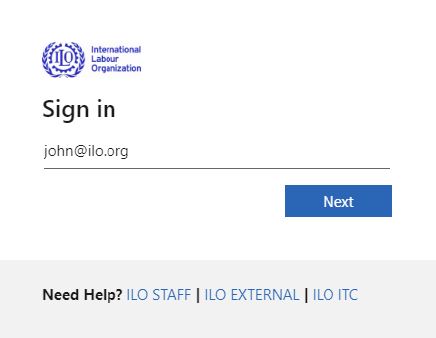
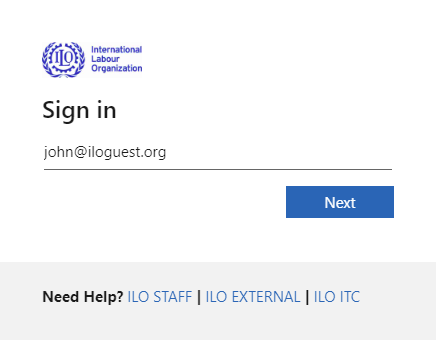
- Click on the “Next” button or press Enter to submit your credentials.
- Complete multi-factor authentication (if enabled): If you have enabled multi-factor authentication (MFA) for added security, you may be prompted to verify your identity through additional steps such as entering a verification code sent to your authenticating app or phone number. This video will show you how to register multi-factor authentication.
- Congratulations! You can now access ILO applications.
Change your password
You can change your password using this link
Reset your password
Please contact the service desk or your IT focal point.